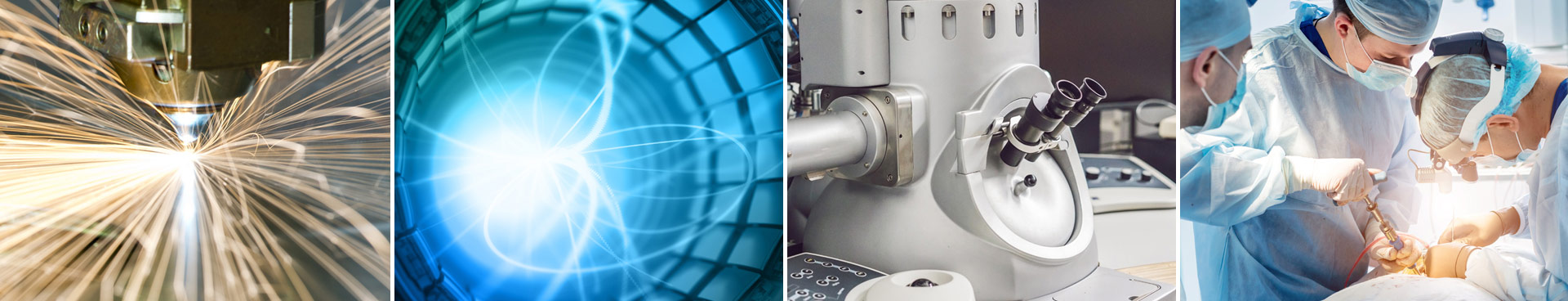Application Notes - High Voltage Power Supplies
My High Voltage Power Supply is Arcing, How Can I Figure Out Where the Problem is?
AN-25
Issue
If you have a Spellman High Voltage power supply with a detachable high voltage cable and if arcing during operation is observed, you may be able to find out where the problem is located. This procedure is only applicable for Spellman High Voltage power supplies with a single conductor deep dry well type detachable high voltage cable. This test procedure will not work on X-Ray generators utilizing multiple conductor commercially available X-Ray connectors (like the Federal Standard 75kV X-Ray connector, or the R series connectors) because theses connectors are not designed to operate to maximum rated voltage without the mating cable installed.
Safety Warning:
High voltage power supplies are dangerous and can have lethal consequences. Please utilize all safety information provided in the power supplies manual and on the website. If you do not have the skills and high voltage safety qualifications to perform these tests, please do not attempt these tests. If in doubt, contact Spellman High Voltage and return the power supply to the factory for evaluation. Your safety is your responsibility, if there is any doubt in your ability to safely perform these tests…DO NOT TRY TO DO THESE TESTS. Return the power supply to Spellman for assessment.
Concept
A high voltage cable connects the output of the high voltage power supply to the user’s load. If arcing is observed during operation of the power supply there are three places this arcing could occur from: the power supply itself, the high voltage cable, or the “customer load”. By simply isolating these items we may be able to locate where the problem resides.
Test the High Voltage Power Supply
Spellman’s high voltage power supplies that have a single conductor deep well style detachable cable is designed to operate at maximum output voltage without the cable being inserted. With the AC power removed from the unit and after waiting 10 minutes remove the high voltage cable from the power supply. This will configure the unit to be in a true “no load” condition. A properly functioning power supply should be able to be turned on and dialed up to maximum output voltage. If this can be achieved with no arcing issues observed, then the problem is not with the high voltage power supply. If you do observe popping, snapping, clicking noises inside the power supply, or if the ARC light flashes then the problem is with the power supply and it needs to be returned for repair. Please return the high voltage cable along with the power supply.
Test the High Voltage Cable
If the power supply passed the above test, the next step would be to test the high voltage cable. With the AC power removed from the unit and after waiting 10 minutes carefully install the high voltage cable into the high voltage power supply. The “load” end of the high voltage cable should be placed within an appropriately sized grounded Faraday enclosure for user protection. Additionally, the load side of the high voltage cable may need to terminate to a corona relief surface to suppress any corona from being generated. Spellman’s HVD series of high voltage dividers (HVD100, HVD200 or HVD400) can provide this function. Make certain adequate air breakdown distances are used for the voltages for the maximum voltages expected during the test.
If everything is connected properly and it is safe to do so, turn on the high voltage power supply and dial it up to maximum output voltage. If you can achieve maximum rated output voltage with no arcing observed, the high voltage cable is fine. If arcing is observed, then the high voltage cable needs to be replaced. Turn off the high voltage power supply, remove the AC power to the unit and wait 10 minutes for any residual charge to dissipate. Use a short circuit ground discharge stick and touch the center conductor of the high voltage cable to be sure any residual charge is dissipated before proceeding.
Test the Customer Load
Use a short circuit ground discharge stick and touch the center conductor of the high voltage cable to be sure any residual charge is dissipated before proceeding. Connect the center conductor of the high voltage cable to your load as you see fit for your application.
Make certain that anything associated with, or referenced to, the high voltage output is located inside a grounded Faraday enclosure for user safety. Be certain adequate air breakdown distances are used for the anticipated high voltage settings. Make certain all high voltage interlocked panels are connected and closed, and it is safe to power up the high voltage power supply with the load attached to it.
Turn on the high voltage power supply and slowly dial up the voltage. If you observe popping, snapping, clicking noises external to the high voltage power supply or if the ARC light flashes then the problem is with your customer connected load and it needs to be reviewed to determine why the arcing is occurring and what remedies are required.